How To Place Your Ad
Simple easy steps on how to place your ad on Curly Horse Country.
Click here TO GO TO AD SECTION (It will open in a new window=])
_________
Step 1: REGISTER
Hit the button that says "register"
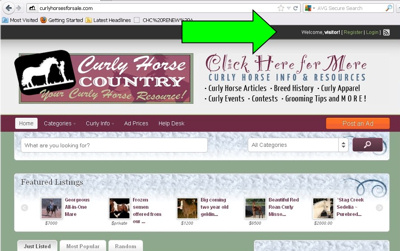
Step 2: SELECT USER NAME & PASSWORD
Choose a user name and password that will be easy for you to remember.
Then type in the code in the box. This is to prevent spam.
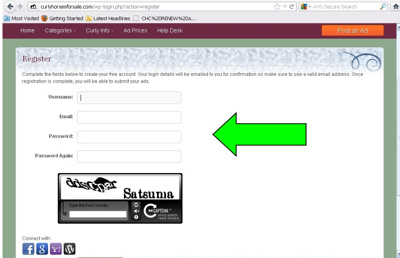
*Please note regarding your photos that I must mention before you begin listing .
If possible, reduce the size of your photo for easy uploading. If you need help, contact me or try the links below.
This site accepts images that are very large at 2MB or 2048KBS.
If it is larger than that you should set your camera to a much lower resolution.
For help in reducing your photos go here: Click here for windows users . Or this link might help http://www.resizr.com/ or contact me and I can assist you.
Step 3: SELECT AD CATEGORY
Hit the arrow to choose your ad category.
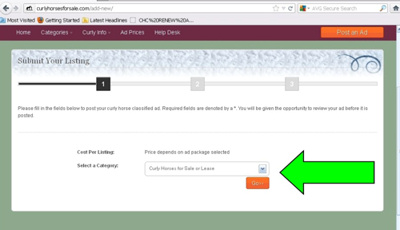
Step 4: FILL OUT YOUR FORM
Be sure to fill out the spaces that have an (*). They are required fields.
Make sure to be as detailed as possible with your listing. This is very benefical to the buyer.
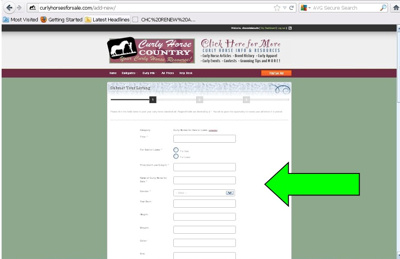
Step 5: PHOTOS, FEATURED LISTING & COUPON CODE
This is where you upload your photos. Just select "choose file" and upload.
If you need assistance, email me.
Select the FEATURED LISTING option if you would like your ad to be included in the slider at the top of the front page.
If you have been given a COUPON CODE, enter it in the space provided.
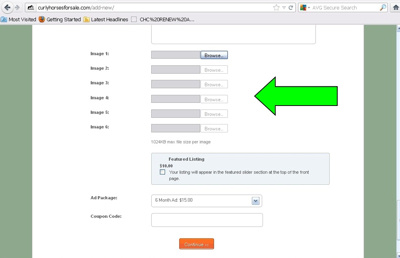
Step 6: PAYMENT
Payment can be done with your paypal account or with credit card through paypal as a guest.
(See following screen)
Click PROCEED to pay.
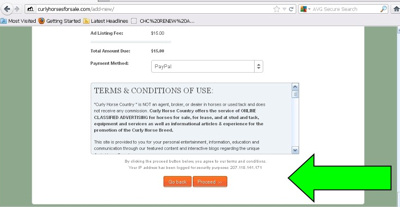
Step 6: PAYING OPTIONS
You will see you have a choice to pay with your paypal account or pay with your credit card as a guest.
If you wish to cancel this transaction, just click where the orange arrow is pointing and it will cancel and take you back to curly horses for sale home page.
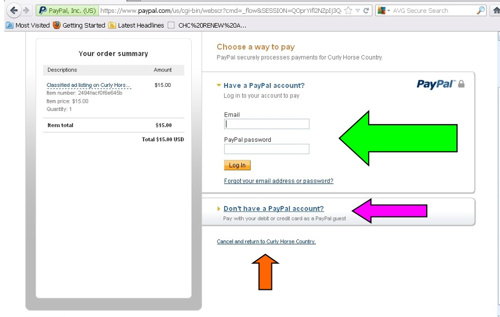
RETURNING SELLERS:
Next time you place an ad, you should already be logged in, but if not, click the "login" button at the top of the page. Then hit the Place an Ad button you see below.
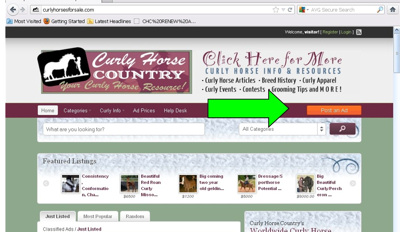
Follow steps 3-6 above to complete your next ad.
Feel free to email with any questions.

